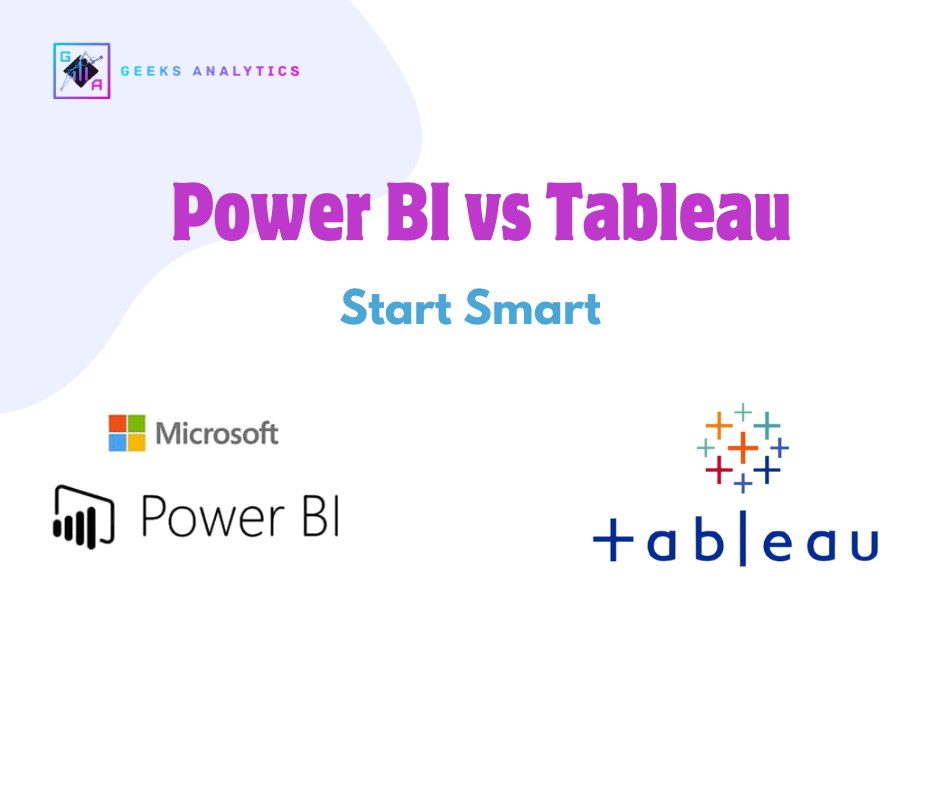In today’s world of data, the ability to master data visualization tools is essential. Two names that are frequently mentioned in this discussion include Microsoft Power BI and Tableau. Both are top visualization software. However, the question remains, which one should you start with? With so many online course providers that offer training on both, it isn’t easy to decide the best path to take. Let’s dissect the issue to help you make an informed choice.
What is Microsoft Power BI?
Microsoft Power BI is a powerful tool for business analytics that assists you in turning your data into useful information. As a part of the Microsoft ecosystem, it works effortlessly with the other Microsoft products, including Excel, Azure, and SQL Server. It’s a massive hit because of its easy-to-use interface, low cost, and robust integration capabilities.
One of the strengths of Power BI is its capacity to meet the needs of both beginners and experienced users. If you’re comfortable working with Excel, Power BI might appear like a natural step with its enhanced features for visualizing and sharing information. For those just starting, Power BI’s learning curve isn’t as tricky as other programs, which makes it a great starting base for the analysis of data.
What is Tableau?
Tableau is a highly flexible tool for data visualization that is famous for its impressive dashboards. It allows users to build dynamic, shared dashboards that can be shared using the drag-and-drop feature. Tableau is often the preferred tool for data specialists who want to design highly complex visualizations using massive data sets.
The area where Tableau excels is in its speed and effectiveness. It handles huge quantities of data in real-time and has robust tools to perform advanced analytics. Contrary to Power BI, Tableau isn’t so tightly integrated with any specific system. This is both a benefit and a disadvantage. On the one hand, Tableau is an excellent tool for integrating various platforms. On the other hand, it may be more challenging to connect with different tools and services if you’re not familiar with managing data.
Key Differences Between Power BI and Tableau
Before we discuss which direction to go with, let’s look at a few fundamental distinctions between Power BI and Tableau:
User-Friendliness: Power BI is often praised for its simple, user-friendly interface. If you’re comfortable with Excel, then you’ll feel right at ease using Power BI. It’s made to be simple enough for users in the business world who don’t have a technical background.
Tableau, while still accessible, is designed for those willing to invest more time in learning its features. It provides more customization and depth. However, its interface may be confusing for beginners.
Cost: Microsoft Power BI is extremely affordable; it comes with a free version that is available to individuals. The Pro and Premium versions are also inexpensive when compared with other tools for data on the market.
Tableau is more expensive. Although it has a free version, Tableau Public, it is limited in functionality. To fully utilize the software, you’ll need to shell out for the Server or Professional versions.
Data Connection: Power BI excels in its integration with Microsoft products. If your company already has tools such as Excel, SharePoint, or Azure, Power BI will allow seamless data connectivity. Power BI also supports a broad variety of third-party integrations; however, its strongest connections are in Microsoft’s suite of tools. Microsoft suite.
Tableau provides more options for data connectivity, including the ability to connect to a variety of databases and data sources, including big data software. It is able to handle complicated queries and data in real-time, making it a perfect option for users who need to connect to a variety of advanced data sources.
Capabilities for visualization: Tableau can be thought of as the top choice for complex interactive visualizations. If you’re looking to design sophisticated, customized dashboards or custom reports, then Tableau’s extensive design options are a standout.
Power BI offers a solid collection of visualization tools, but is often viewed as being less advanced when compared with Tableau’s more advanced capabilities. But, Power BI is still well-equipped to create compelling and clear visualizations that meet the majority of requirements in business.
Performance and scalability: The Tableau platform generally performs better than Power BI in managing large-scale datasets. If you’re working with live-time analysis or massive datasets, Tableau’s software is designed to speed up your work.
Power BI does a decent job handling large datasets, but when dealing with very intricate and detailed information, Tableau may outperform it in terms of sensitivity.
Which One Should You Learn First?
The decision to begin using Microsoft Power BI or Tableau is primarily based on your requirements, as well as your existing skills, and where you’d like to take your career in data.
If you’re a beginner: If you’re beginning to get into data analysis and visualization, Power BI is an excellent option. It’s easier to use and works seamlessly with tools you’re already familiar with, including Excel. Additionally, with its value and easy-to-use user interface, Power BI offers an easy entry into the world of business intelligence that doesn’t overwhelm users.
If You’re Looking For Advanced Visualizations: If your primary goal is to get into the depths of complex visualization of data, Tableau is the best way to go. Its flexibility to be customized and its advanced designs make Tableau the best option for professionals working in data who want to test the limits of what is possible with data visualizations. If you’ve worked using data analytics before, Tableau can offer a longer-lasting, satisfying learning experience.
If you’re in the market for affordable and fast insights, Power BI’s affordability and quick learning curve make it perfect for professionals in the business world who require immediate insights, without being overwhelmed by technical details. Whether you’re an individual or a large company, Power BI’s accessibility makes it an excellent option to gain valuable insight quickly.
So, Which Course Should You Take First?
The reality is that there’s no universal answer. Each of Power BI and Tableau is a potent tool, but they’re geared to different types of users. If you’re only beginning to get started in the field of visualization and data analytics, Power BI is a good alternative. The integration it has with Microsoft products, as well as its lower level of learning, makes it simpler for newbies to start.
But, if you’re advanced and are looking to push the boundaries of visualization of data, Tableau’s versatility and top-of-the-line capabilities are unbeatable.
It all boils down to the goals you want to achieve. If you wish to begin efficiently and affordably, Power BI is the right choice. If you’re looking to master the art of visualization and expand your knowledge of analytical data, Tableau is the tool that you should be focusing on. Both courses will open the door to endless opportunities in the field of data, which is why you can’t go wrong in either direction.
About Geeks Analytics
Geeks Analytics is your go-to platform for online classes led by experts for data analytics and visualization. No matter if you’re starting or are looking to master the latest techniques, we provide quality, practical courses that help you make informed decisions based on data. Focused on practical applications and practical education, Geeks Analytics is here to help you develop the necessary skills to excel in today’s highly data-driven world.