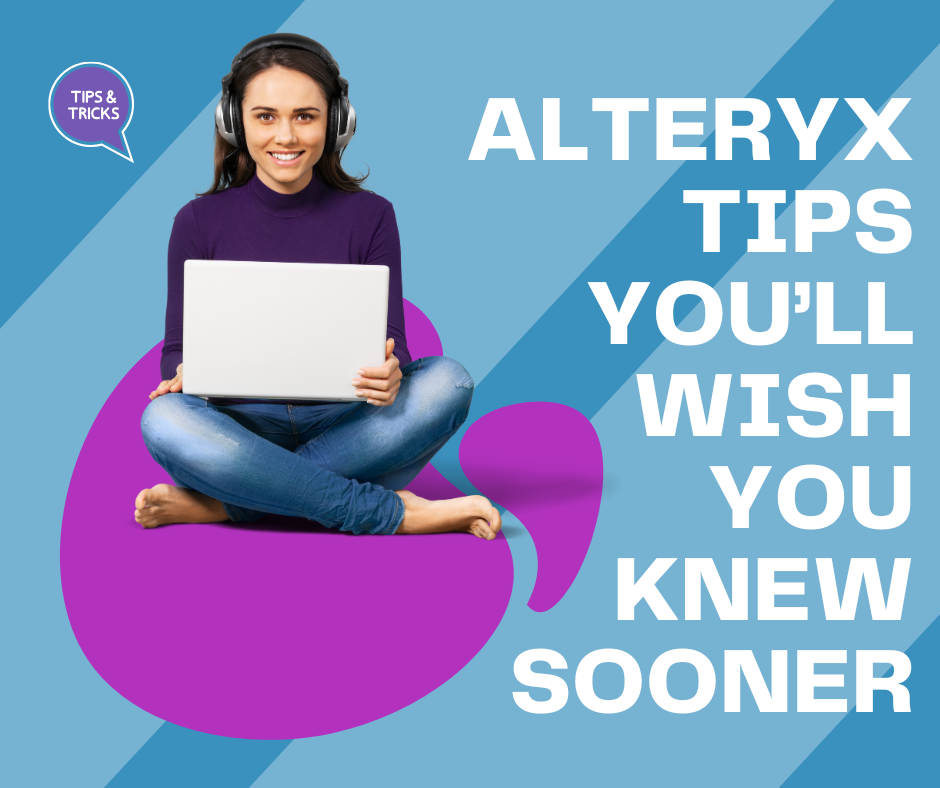As a professional in data, you’re aware that Alteryx is an effective tool that will dramatically simplify your workflow, streamline tedious work, and provide you with the data you require. However, even the most powerful tools have their own learning curve. Although Alteryx is made to be user-friendly, many techniques and shortcuts could help you become more productive. No matter if you’re first learning about Alteryx or you’ve used it for some time, these tips can assist you in saving time, streamlining your workflow, and increasing your productivity. Let’s look into the best Alteryx tricks and shortcuts that you’d like to know earlier.
Master the Art of Tool Search
If you’re searching for specific tools for your workflow but aren’t looking to navigate through the vast array of options, you can use the Search tool. Instead of navigating menus, click the keys Ctrl+1 and type in the title of the program you want. Alteryx will filter the information and highlight the appropriate tools. This is a minor time-saving feature that can add time, especially when you’re working on large workflows.
Use the Fuzzy Match Tool for Data Cleansing
Cleaning data is an essential component of any data workflow. The Fuzzy Match tool within Alteryx can be a lifesaver in instances where data might be a little inconsistent. For example, names may be misspelt or addresses might have slight formatting variations. Instead of searching manually for errors or identifying discrepancies, the Fuzzy Match tool can quickly find similar records and allow users to match and clean them in a way that is automatic.
For the best use of this tool, you must adjust the Match Threshold to make sure you’re not under-matching or over-matching data. The results will be excellent since they could save you hours of effort while ensuring that the data is consistent across all data sets.
Use Multi-Field Tools for Quick Transformations
The Multi-Field tool in Alteryx is a great time saver when you have to perform the same process on several fields. Instead of establishing several options for each column, utilize Alteryx’s Multi-Field tool to apply the same transformation (like a formula or filtering) to multiple fields simultaneously. This will make your workflow more straightforward to manage and cleaner.
Leverage the Power of In-Database Tools
Large datasets can be a time-consuming task, especially when they’re too big to fit in your memory. When you’re dealing with a massive volume of data, Alteryx’s In-Database Tools let you work with data directly in your database, instead of bringing the data into your process. This dramatically reduces the burden on your system, increases processing speed, and also saves memory.
To utilize the tools of In-Database, link your database source to make use of the tools such as In-Database Choose, In-Database Filter, and In-Database Join to manage your data without having to bring it to the local system.
Add Comments to Your Workflow for Better Documentation
A clear and concise document is crucial for maintaining workflows, particularly when working in teams. Comments in Alteryx can be a fantastic way to improve the clarity of your workflow. Instead of just relying on labels or the names of your tools, it is possible to add precise descriptions of the way each component of your workflow is working to make it easier for anyone else (or yourself in the near future) to understand the logic behind your workflow.
To comment, click right onto the canvas and choose the option to add a comment and set it up near the relevant tools. This makes your workflow not just more straightforward to comprehend and more efficient, but it also makes your work appear professional.
Utilise Keyboard Shortcuts
Alteryx offers a wide range of keyboard shortcuts that can dramatically accelerate your work. Instead of scrolling through menus, make use of these shortcuts that are commonly used:
| Shortcut | Function |
| Ctrl + W | Close current workflow |
| Ctrl + Z | Undo |
| Ctrl + Shift + Z | Redo |
| F5 | Run workflow |
| Ctrl + R | Reset workflow |
| Ctrl + 1 | Search tools |
The ability to master these shortcuts will drastically cut down on the time spent searching through menus and toolbars, leaving you free to concentrate on the information itself.
Optimize Workflow Performance
As your workflows increase in complexity and size, performance may become a challenge. To ensure that your workflow is running smoothly, you should use your Browse Tool effectively. Although the Browse Tool is fantastic for visualizing and debugging the data in each step, utilizing it too often could slow down your workflow.
Instead, add Browse Tools only within the most critical areas of your workflow. Remove them after you’ve verified the accuracy of the data. Be aware of the data output’s size. Reducing data size in different stages could improve the overall efficiency of the workflow.
Utilize the Container Tool for Organization
If you’re working on a complex workflow that involves multiple tools, organization is crucial. It is essential to organize your workflow. Container Tool allows you to organize tools in a logical way to make your workflow more efficient and visually attractive. Colour-coding containers can help classify different aspects in your workflow, like input as well as output, which enables you to navigate through large projects.
You can also reduce and expand containers when required, which helps reduce the amount of canvas clutter and helps you concentrate on the aspects of your process that need your attention.
Use Dynamic Inputs for Flexible Workflows
Do you have multiple data sources or file formats that are different? Alteryx’s dynamic input tool within Alteryx allows you to build flexible workflows that are able to modify based on the input data. This is particularly helpful when you need your workflow to be run on several database files or databases that have distinct structures.
Instead of manually specifying every input, Dynamic Input adjusts automatically and processes the incoming data. This saves time but also permits more flexible workflows that can manage changing sources of data without needing continuous reconfiguration.
Take Advantage of Alteryx Designer’s Prebuilt Macros
If you’re always repeating the same task over various workflows, it’s time to begin creating or using macros. Alteryx lets you save workflows that are commonly used as macros that are reused. This means that instead of having to recreate the same process each time, you add your existing macro to a different workflow.
In addition, there’s a wealth of macros that have been prebuilt available on the Alteryx Gallery and Community, which means that you don’t need to start from the beginning. These macros are a great time saver and can allow you to avoid reinventing the wheel.
Incorporate These Tips for Better Productivity
If you’re determined to get the most benefit from Alteryx using these tricks, incorporating them into your workflows could make a world of difference. From speeding up work using keyboard shortcuts to mastering sophisticated tools such as Fuzzy Match, these tips will help you get the most out of your time. These strategies can boost your productivity and make your work easier as well as more effective. If you’re cleaning up data, creating sophisticated analytics systems, or just trying to manage your workflow more effectively, Alteryx has the tools to simplify your work.
Suppose you’re seeking to increase your Alteryx expertise. In that case, Geeks Analytics offers online courses led by experts to assist you in mastering Alteryx as well as other industry-leading tools. Our classes are designed to provide you with practical knowledge and techniques to enhance your career.
When you master these tricks by implementing these tips, you’ll be able to benefit from Alteryx to the fullest extent by turning your data processes into a smooth machine. Don’t miss the opportunity to improve your workflow and simplify your data tasks now!