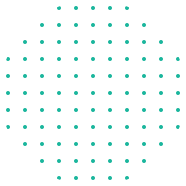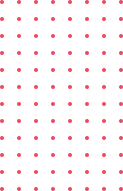Power BI Training
This self-paced Power BI training course is designed for learners who value flexibility without compromising on the depth of knowledge. Whether you’re a complete beginner or looking to enhance your existing skills, this course provides you with the freedom to learn Power BI at your own pace, anytime and anywhere. It covers everything from the basics of data visualization to advanced techniques in data modeling, dashboard creation, and advanced analytics.
Through a rich combination of video tutorials, hands-on exercises, and interactive quizzes, learners can strengthen their skills and gain confidence in using Power BI to analyze and visualize data. The course will guide you through key concepts such as importing and transforming data, creating powerful visualizations, building interactive reports, and using DAX (Data Analysis Expressions) for advanced calculations.
This course is perfect for business analysts, professionals, students, or anyone looking to master data visualization and reporting with Power BI, making it ideal for those balancing learning with other commitments. You’ll have everything you need to confidently use Power BI to make data-driven decisions in the workplace or in your personal projects.
Key Features Provided by Geeks Analytics:
- On-Demand Learning: Access high-quality video lectures and course materials anytime, anywhere.
- Comprehensive Curriculum: Learn everything from basics to advanced topics with clear, structured content.
- Hands-On Exercises: Practice coding through quizzes, assignments, and real-world projects.
- Flexible Access: Compatible with multiple devices, so you can learn on desktop, tablet, or mobile.
- Lifetime Access: Revisit course content anytime for refresher or advanced learning.
- Certification: Earn a certificate of completion to validate your skills.
- Expert Support: Dedicated support team available for doubt resolution via forums and chat.
- Community Engagement: Connect with fellow learners to share knowledge and stay motivated.
Course Content
Power BI: Introduction & Set Up
-
Introduction to Power BI
21:23 -
Power BI: Download and Installation
06:01 -
Power BI Interface Walkthrough
22:03